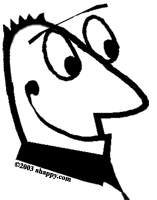
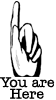
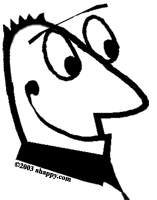
| Home | Dogs | WebMail | Grumbles | Miscellaneous | Links |
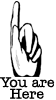 |
Computer stuff I don't want to have to find again when I forget how.
Copy a file to a printer
1. If it is a network printer map a drive to the printer (e.g. net use LPT2 \\server\printer)
2. The command is:
copy c:\file.prn lpt1 /b
Batch Commands
This is a nice simple loop batch file I wrote to run a command as many times as needed
set x=1
:home
set /A x=%x%+1
if %x%==5 goto end 'set the number of
loops where this 5 is
echo what ever command you want to place here
goto home
:end
Use this to automatically download something from ftp. You can schedule this to be run at set times using the AT command in NT or Scheduled Task.
There are two parts, the batch file which is used to start the ftp session, switch directories, or whatever you want done with the downloaded files.
Also there is the text file, that is called by the batch file and has the FTP commands.
cd directory
'change into the local directory to recieve the files
start /w ftp -s:ftp.txt
'starts the ftp program (see ftp.txt)
cls
'Make sure the cls command is that the very end of the batch file so it will
close the DOS window
open ftp.ahappy.com
'opens the ftp site
anonymous
'username
user@somecompany.com 'password
cd pub
'changes the directory on the ftp site
binary
'changes the download type to binary
prompt
'eliminates required responses from the FTP server
get file1
'used to get the file. You can also use mget for all files in a directory,
or put and mput to upload
get file2
quit
'quits the ftp session and returns to the batch file